This little tutorial will teach you how to add a gradient on a stroke. This was especially helpful when I did my Big Blue project. Hopefully, it can be of some use to you as well!
- Create your stroke using the pen tool. Modify as necessary for your piece. I chose to do a curve with block edges.
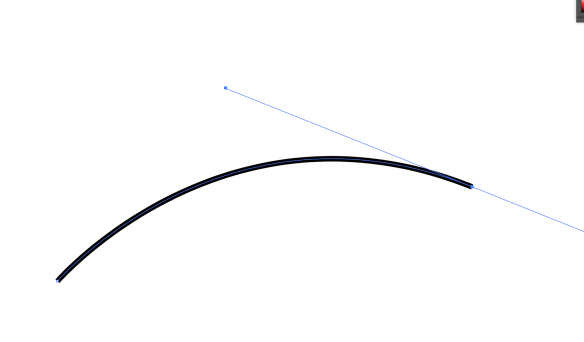
- Use a stock gradient, or create one of your own, in the gradients tab on the right side of your screen. Make sure that your stroke is what you are modifying, not your fill.

- Create gradients and strokes to your heart’s content! I used them for my finger wrinkles in my Big Blue 3D rendering iteration.

